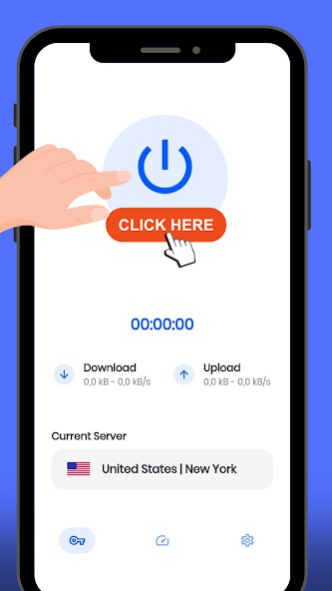VPN for WiFi Speed & WiFi VPN 1.0
Free Version
Publisher Description
WiFi VPN is an easy and free Wi-Fi speed increaser VPN app, that has faster internet.
How to use VPN for WiFi Speed?
It's so simple, open the app and click the connect!
VPN for Wi-Fi can Increase my Internet Speed?
Yes, you connect to a fast server at another end of the world and you have the internet speed there.
Increase your Wi-Fi Speed with WiFi VPN & for Fast WiFi Connection
What is the Wi-Fi?
A wireless or WiFi network uses a radio frequency signal instead of wires to connect your devices - such as computers, printers and smartphones - to the Internet and each other. The WiFi signal can be picked up by any wireless-capable device such as a laptop or tablet within a certain distance in all directions.
Another use case for WiFi VPN
Internet access may be restricted in some countries or you may be blocked from accessing some sites. With Wi-Fi VPN, you can overcome these obstacles and surf the internet freely.
Is it safe to use public Wi-Fi with a VPN?
Of course! It's to much safer to use public WLAN with a VPN than without it. a VPN makes your Internet traffic private by making it go through an encrypted tunnel that no third parties can take a peek at.
Which countries can I connect to?
VPN for WiFi includes most countries of these countries, especially the USA, Germany, and England, so you can select the country you want and show your IP addresses as if you were there within one touch.
About VPN for WiFi Speed & WiFi VPN
VPN for WiFi Speed & WiFi VPN is a free app for Android published in the System Maintenance list of apps, part of System Utilities.
The company that develops VPN for WiFi Speed & WiFi VPN is IP Scrambler. The latest version released by its developer is 1.0.
To install VPN for WiFi Speed & WiFi VPN on your Android device, just click the green Continue To App button above to start the installation process. The app is listed on our website since 2022-10-17 and was downloaded 2 times. We have already checked if the download link is safe, however for your own protection we recommend that you scan the downloaded app with your antivirus. Your antivirus may detect the VPN for WiFi Speed & WiFi VPN as malware as malware if the download link to wifi.speed.vpn is broken.
How to install VPN for WiFi Speed & WiFi VPN on your Android device:
- Click on the Continue To App button on our website. This will redirect you to Google Play.
- Once the VPN for WiFi Speed & WiFi VPN is shown in the Google Play listing of your Android device, you can start its download and installation. Tap on the Install button located below the search bar and to the right of the app icon.
- A pop-up window with the permissions required by VPN for WiFi Speed & WiFi VPN will be shown. Click on Accept to continue the process.
- VPN for WiFi Speed & WiFi VPN will be downloaded onto your device, displaying a progress. Once the download completes, the installation will start and you'll get a notification after the installation is finished.